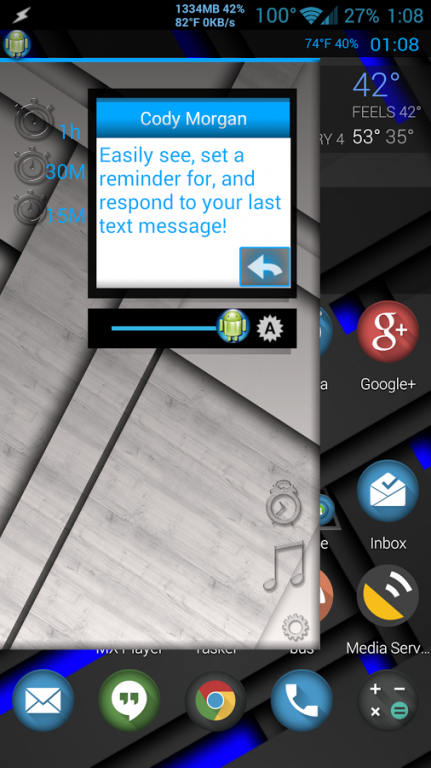WinDroid Start Menu 2.2
Free Version
Publisher Description
WinDroid Start Menu offers users the ability to have a custom toolbar and/or custom notification that will expand to a start menu with a simple click. The app is completely customize-able for easy theming!
Users have the following options:
( * = added during last update)
*Media Controls and playing music info added to Notification!!!
*Media Controls including Skip track, Play/Pause, and Previous track in Expanded menu!!!
*Transparent Icons in Expanded menu
*Minimize Alarm and Music Controls
-Respond to text messages right from the menu.
-Set reminders of 60m, 30m, or 15m for text messages!
-Customize background image
-Customize text and line coloring
-Custom Notification title
-Set alarm from menu
-Default 'minimized view' which can either be a custom toolbar that sits right below the status bar or a notification within the notification panel.
-Custom system information listed in either the toolbar or notification panel
-Start menu with quick launch apps, your last text message, and a brightness slider to quickly adjust brightness and toggle auto brightness.
-System info available to display in toolbar and/or Notification Panel:
--Temperature
--Humidity
--CPU Frequency
--Battery Level
--Free Memory(RAM)
Coming Soon:
-Shortcuts in the Notification
-WAY MORE system info (including pressure, Calendar events, Date, Device info, music track, Uptime, etc)
-News and/or Weather in Menu.
About WinDroid Start Menu
WinDroid Start Menu is a free app for Android published in the PIMS & Calendars list of apps, part of Business.
The company that develops WinDroid Start Menu is Cody Morgan. The latest version released by its developer is 2.2.
To install WinDroid Start Menu on your Android device, just click the green Continue To App button above to start the installation process. The app is listed on our website since 2015-01-04 and was downloaded 5 times. We have already checked if the download link is safe, however for your own protection we recommend that you scan the downloaded app with your antivirus. Your antivirus may detect the WinDroid Start Menu as malware as malware if the download link to com.windroidstartmenu is broken.
How to install WinDroid Start Menu on your Android device:
- Click on the Continue To App button on our website. This will redirect you to Google Play.
- Once the WinDroid Start Menu is shown in the Google Play listing of your Android device, you can start its download and installation. Tap on the Install button located below the search bar and to the right of the app icon.
- A pop-up window with the permissions required by WinDroid Start Menu will be shown. Click on Accept to continue the process.
- WinDroid Start Menu will be downloaded onto your device, displaying a progress. Once the download completes, the installation will start and you'll get a notification after the installation is finished.